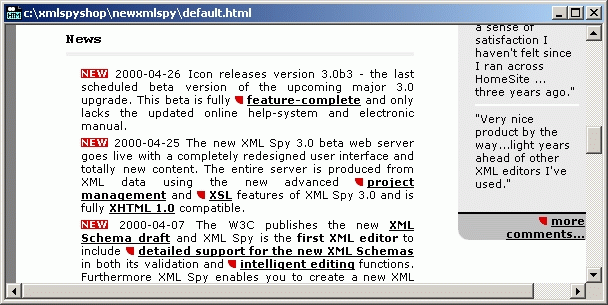You can use the integrated browser view of XML Spy to immediately preview any XML file with an XSL stylesheet, or you can view the output from an XSLT transformation to HTML.
If you are using XML Spy for XHTML editing or if you have an XSL stylesheet assoicated with your XML document, you can also show the browser view in a separate window, which allows you to take a look at the document source in the enhanced grid or text views and have the browser preview side-by-side, so that it can easily be refreshed directly from the editing view (just hit F5 in the editing view and the browser view is automatically updated). The browser view also supports a find command and printing capabilities, which are especially useful when you want to document XML files that use CSS or XSL style-sheets, and offers the typical browser commands from both the Browser menu and toolbar: Back, Forward, Stop, Refresh. The integrated browser view requires Microsoft Internet Explorer 5 to work and we highly recommend that you also download the MSXML3 technology preview if you intend to work with XSLT in XML Spy, because MSXML3 already supports most of the W3C XSLT Recommendation. Please see our FAQ on the Internet for more details. |
⌐ 2000 Icon Information-Systems |